Calendar
Benicia Arsenal FC
All dates are tentative and are dependent on Local and State Public Health and Occupational Safety and Health Administration Guidelines for COVID-19.
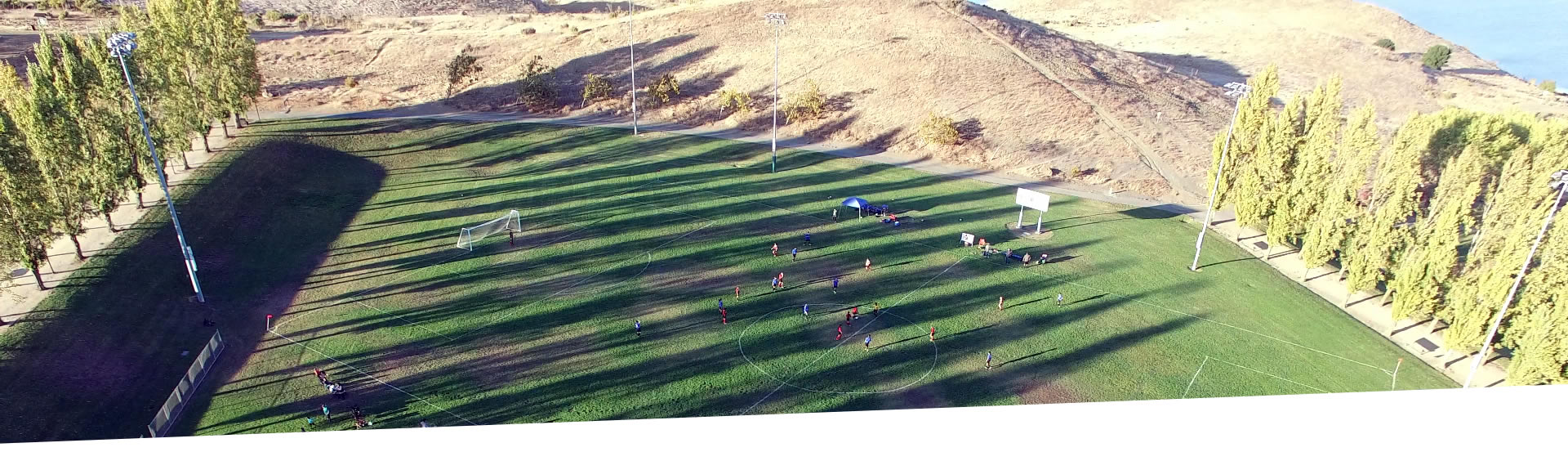
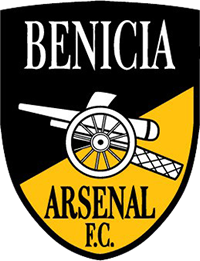
All dates are tentative and are dependent on Local and State Public Health and Occupational Safety and Health Administration Guidelines for COVID-19.
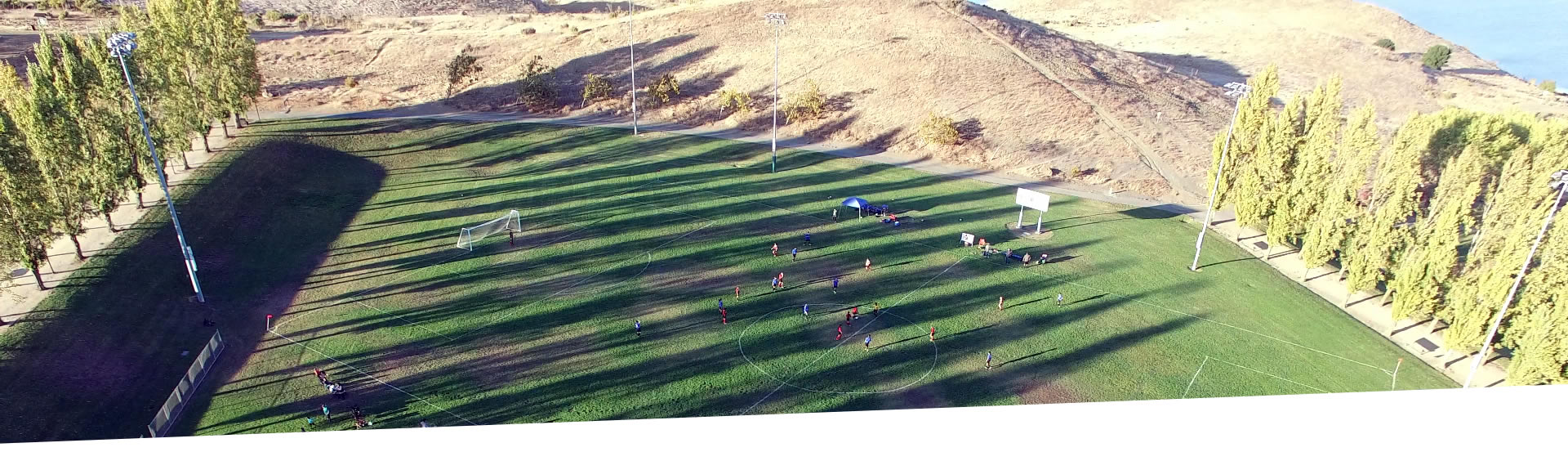
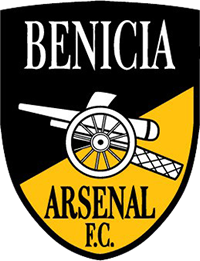
Designed & Hosted by IT WebSmith, Inc